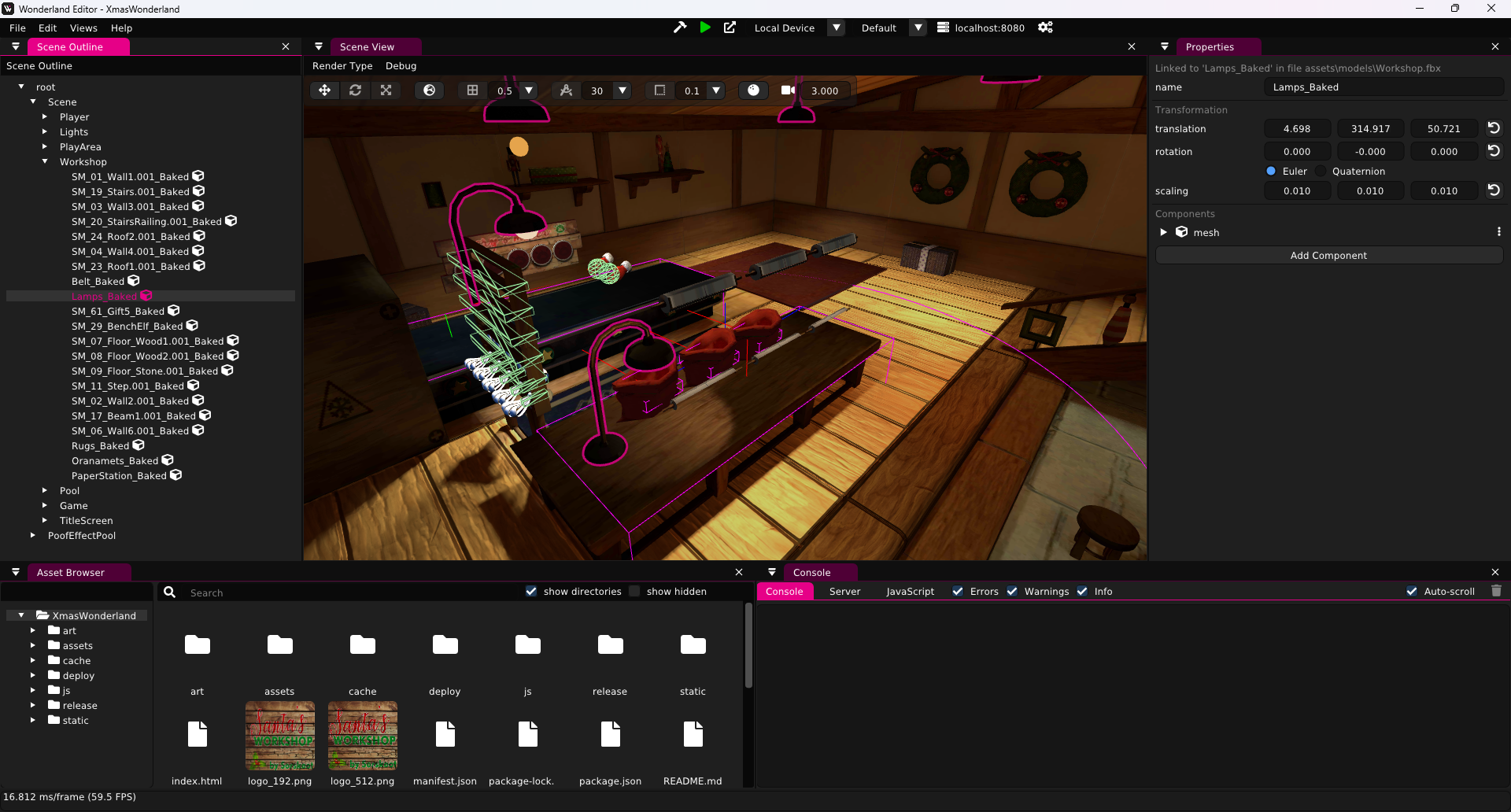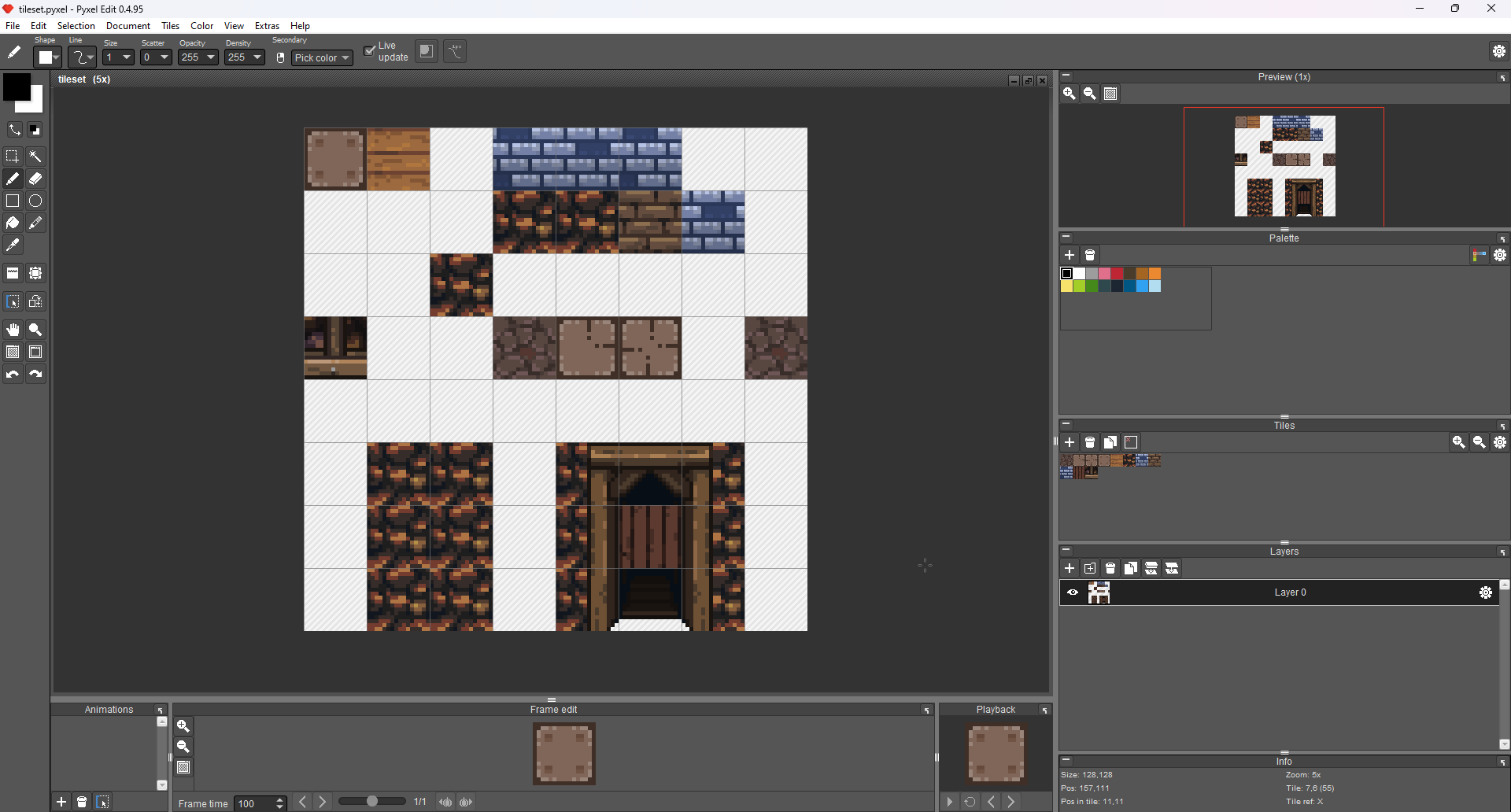My Game Development Tools
My Ultimate List 🛠️
Hello Coders! 🎮 As a WebXR game developer, I’m always experimenting with different tools and software to improve my workflow and bring my ideas to life. I’ve received numerous questions about the software I use, so I thought it was about time to share my ultimate list of tools with you all! Keep in mind a lot of tools are not free, but definitely worth it.
Game Engines 🎮
Let’s start with the engines that power my games:
- Wonderland Engine : A great engine specifically designed for WebXR experiences and my preferred way to build WebXR.
- Unity : The industry-standard engine that needs no introduction.
- A-Frame : An open-source web framework for creating virtual reality experiences. This is a great framework to get started with WebXR. It’s actually what I used for my first games.
- PlayCanvas : A powerful cloud-based game engine with an intuitive editor. The first v
- Babylon.js : Another fantastic open-source engine for building 3D games and experiences.
Coding 💻
My go-to code editors and IDEs for writing all those lines of code:
- Visual Studio Code : A lightweight yet feature-rich code editor that I use daily. I use this for all my JavaScript, Python, and pretty much everything that is not C#.
- Visual Studio Enterprise : A powerful IDE for when I need more advanced debugging and profiling tools. This is what I use to code C#. Web, Azure functions, or console apps, I use it a lot. I’ve been using it for many years and often need enterprise functionality like live testing and diagnostics. I use it with ReSharper to customize it as much as possible.
- Rider : A cross-platform .NET IDE that can be quite handy at times. I’ve used this a lot for working with Unity. If you can’t afford VS Enterprise this is a great choice.
Code Libraries 📚
Some useful libraries that save me a ton of time that I use in combination with mainly Wonderland Engine.
- RxJs : A library for reactive programming using Observables, perfect for handling asynchronous events. I recently did a Tutorial specifically on this library.
- wle_pp : My favorite collection of utility functions for Wonderland Engine by the awesome Signor Pipo.
- Sorskoot Wonderland Components : Of course I also use my own stuff.
Modelling 🎨
Creating all 3D models and assets for my games:
- Blender : The open-source 3D creation suite that has become an industry staple.
- Asset Forge : A fantastic tool for quickly creating 3D models by combining pre-made blocks.
- Kenney Shape : A simple yet powerful tool for making basic low-poly models.
Texturing / Graphics 🖌️
For making my games look pretty, I use these amazing graphic tools:
- Substance Designer : The industry standard for creating custom materials and textures. I’m using the Steam version, without a subscription.
- Pyxel Edit : A pixel art editor perfect for creating retro-style sprites and textures.
- SpriteMancer : A procedural sprite generator that creates unique animations quickly.
- Photoshop : The classic image editing software we all know and love.
- Affinity Designer : A vector graphics editor that is an excellent alternative to Adobe Illustrator, without the subscription.
- TextCraft : An online text generator for creating stylish game logos and titles.
- MagicaVoxel : An incredible voxel art editor with a very user-friendly interface.
Music 🎵
A lot of my music is bought, just because it saves a lot of time. But sometimes I like to write my own. I’ve been doing that since the late 90s 🧓 and still love to do it.
At the moment I’m fully switched to FL Studio . I’ve been wanting to for a long time, but could never afford it. Thanks to the Zesty ads (link below) I was able to buy it.
In the past I mainly used:
- Renoise : A powerful digital audio workstation based on the heritage of tracker software.
- Propellerheads Reason : Another excellent DAW with a vast array of built-in instruments and effects.
Other 🌟
Some other resources deserve a mention. These don’t fall into the categories above but are well worth mentioning and are my go-to places in case I need something.
- Zesty : I don’t mind showing ads in my games, the tools and assets won’t pay for themselves. Zesty offers ads tailored to an immersive experience that are not in the way of the games themselves.
- HeyVR.io : This is the place where a lot of my games a hosted. Have a look around if you are looking for a place to have people easily find your games. They also have a few libraries to add things like a scoreboard.
- Fesliyan Studios : An amazing resource for royalty-free music tracks and sound effects.
- Humble Bundles : Keep an eye out for their game development bundles—they often have incredible deals! (And I’m a partner, so if you buy something you’ll support the blogs! :) )
- ArtStation : An awesome platform where you can find inspiration from other artists and even purchase assets for your projects.
- Unity Asset Store : You are allowed to use the assets from the Unity asset store in other projects as well. They give away a free asset every week.
- Unreal Marketplace : Unreal assets can also be used outside of Unreal. You need to export them from the editor, but the free monthly assets are worth it. I have used paid assets in my games as well (Santa’s workshop for example).
- Itch.io might be best known for the little games and game jams, but is also a great repository of free and cheap tools and assets.
Wrap-up
And there you have it! This is my ultimate list of tools and resources that help me create amazing WebXR games. Remember, it’s not the tools themselves that make great games—it’s how you use them. So go forth, experiment, and create some awesome WebXR experiences!
Happy Coding! 🚀