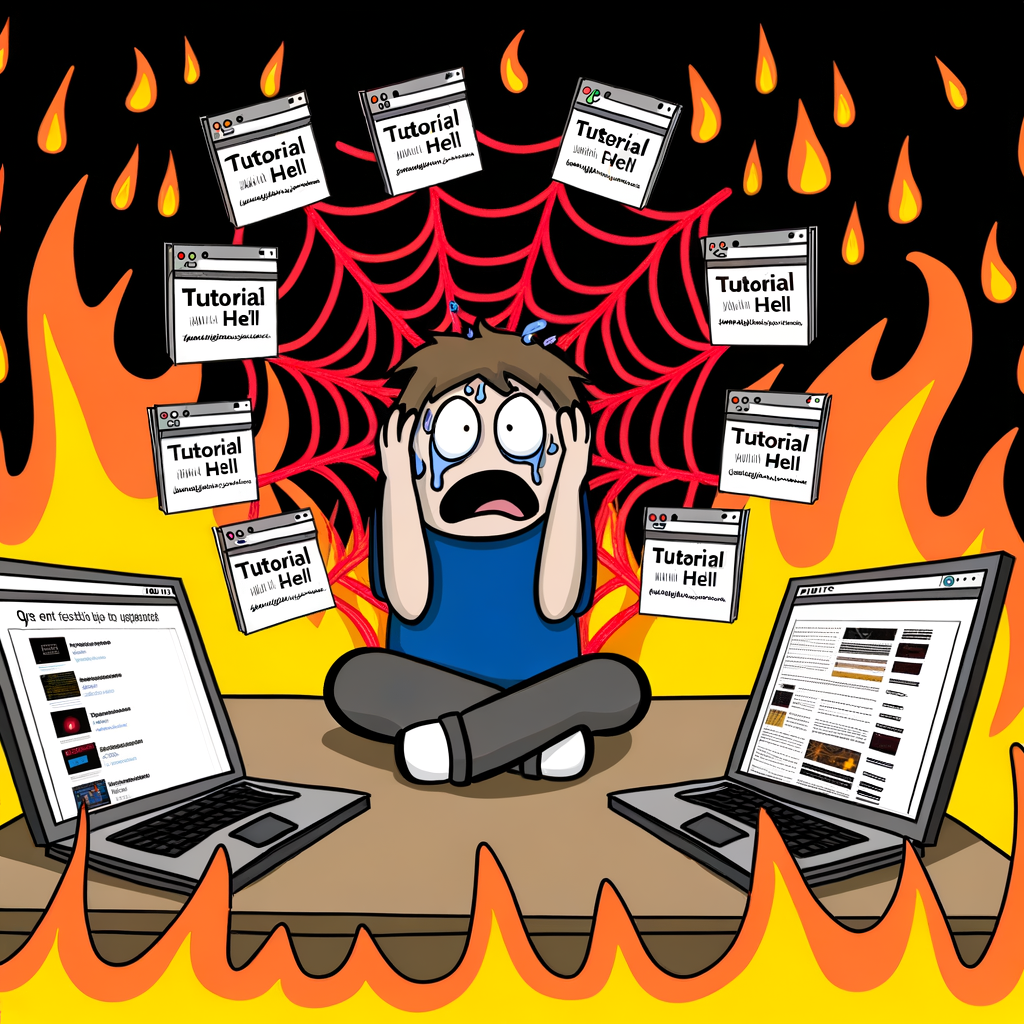Escape from tutorial hell
Hello Coders! 👾
In the journey of learning to develop games, many of us fall into a seductive trap known as ’tutorial hell’. It’s a place where the comfort of guided instructions creates an illusion of progress, but in reality, it can hinder growth and the development of problem-solving skills. Tutorial hell is characterized by an endless cycle of hopping from one tutorial to another without ever leaping into building your own independent projects.
Why is it important to escape this loop? Because true learning and understanding come from applying knowledge, not just acquiring it. When you break free from tutorial hell, you become not just a consumer of information but a creator, capable of innovating and building solutions. You transition from following roadmaps to drawing your own, and in doing so, you sharpen your skills and confidence as a developer.
This blog post aims to provide you with actionable strategies to break free from the shackles of continuous tutorial consumption. We’ll delve into the signs that you might be stuck, the pitfalls of over-reliance on tutorials, and the steps you can take to start forging your own path in the coding world. So let’s embark on this journey together and turn the page from passive learning to active doing.
Recognizing Tutorial Hell
Before you can escape tutorial hell, you need to recognize that you’re stuck in it. This chapter will guide you through the signs that indicate you’re trapped in a cycle of perpetual tutorial consumption, often without even realizing it.
The Endless Loop
The most telltale sign of tutorial hell is the feeling that you’re learning a lot while not actually making any tangible progress on your own projects. You may find yourself completing tutorial after tutorial, each time telling yourself that this will be the one that finally pushes you over the edge into creating something independently. Yet, once it ends, you’re looking for the next one.
Copy-Paste Syndrome
Another symptom is when your code is primarily composed of examples you’ve copied and pasted from tutorials. If you’re not writing much original code or unable to adapt the copied code to different situations, it might be a sign that you’re not fully understanding the concepts being taught.
Tutorial Dependence
You might be in tutorial hell if you feel paralyzed at the thought of starting a project without a tutorial to guide you. This dependence indicates that you’re not comfortable taking the training wheels off and riding solo.
Fear of Failure
A subtle but powerful sign is the fear of failure or making mistakes. Tutorials can create a safe environment where everything works ‘out of the box,’ but real-world coding isn’t like that. If the thought of debugging errors or encountering problems without a step-by-step guide fills you with dread, it’s time to reassess your approach.
No Personal Touch
If all your projects look identical to the tutorial examples and lack a personal touch or customization, it could be because you haven’t ventured beyond the parameters set by your instructors. Originality comes from experimenting and applying what you’ve learned to your own ideas.
Recognizing that you’re in tutorial hell is the first step towards escaping it. In the following chapters, we will discuss how to apply the brakes on the tutorial treadmill and start building coding muscles through real-world projects and challenges. Stay tuned as we help you navigate out of the comfort zone and into a space where true learning flourishes.
Strategies to Break Free
Once you’ve recognized the signs of tutorial hell, the next step is to take decisive action to break free. Here are several strategies to help you transition from a passive tutorial follower to an independent, confident developer.
Apply Your Knowledge
The Importance of Applying Concepts from Tutorials
After completing a tutorial, don’t just move on to the next one. Instead, take a moment to apply what you’ve learned to a different problem or a mini-project. This will help reinforce the concepts and give you practical experience.
Tips for Creating Your Own Projects
Start small and gradually increase the complexity of your projects. Use the principles from tutorials as a starting point, but try to add your own features or twist to the project. This practice can lead to deeper understanding and retention of the knowledge.
Set Personal Projects
How Personal Projects Can Drive Your Learning
Personal projects can be incredibly motivating because they are driven by your interests and goals. They force you to find solutions and learn new things that are directly related to the project’s success.
Examples of Project Ideas
Consider building a simple game, a personal website, a to-do list application, or a small tool to automate a task you do regularly. The key is to choose a project that excites you and aligns with your learning objectives.
Break Projects into Manageable Tasks
Techniques for Project Management
Divide your project into smaller, achievable tasks. Use techniques like Agile or Kanban to manage and prioritize your work. This can prevent feeling overwhelmed and helps to track your progress.
Tools That Can Help with Task Breakdown
Make use of tools like
Trello
,
Asana
, or
GitHub Projects
to organize your tasks and keep track of your progress. These tools can provide structure and visual representation of your project’s development.
Understand, Don’t Memorize
The Difference Between Understanding and Memorization
Make sure that you’re comprehending the underlying concepts and not just memorizing code snippets. Understanding enables you to adapt solutions to new problems, whereas memorization limits you to specific instances.
Strategies to Ensure You’re Comprehending Material
Challenge yourself to explain the concept in simple terms, as if teaching someone else. Experiment with the code by changing variables and predicting the outcomes to test your understanding.
Dive into Documentation
Advantages of Using Official Documentation
Official documentation often provides the most accurate and comprehensive information. Learning to navigate and understand documentation is a critical skill for any developer.
How to Read and Understand Documentation Effectively
Start with the overview to get a general sense of the technology or framework. Then, dive into specific sections as you need them for your project. Practice reading code examples and explanations to build your comprehension skills.
Be Selective with Tutorials
Choosing Quality Over Quantity
Not all tutorials are created equal. Focus on high-quality tutorials that encourage understanding and critical thinking. A few well-chosen tutorials are better than dozens of quick-fix, copy-paste lessons.
Recommended Resources for High-Quality Tutorials
Research and find resources that are widely recommended by the community. Platforms like
Zenva
,
Udemy
, and
freeCodeCamp
offer game development courses that are well-structured and reviewed by a large number of learners.
Join a Developer Community
The Benefits of Joining a Developer Community
Engaging with a community can provide support, motivation, and a wealth of collective knowledge. You can learn from others’ experiences, ask for advice, and get feedback on your work.
Suggestions for Finding the Right Community for You
Look for online forums, local meetups, or Discord servers that focus on your areas of interest. Participate in hackathons or coding challenges to meet like-minded individuals and grow your network.
Teach What You Learn
How Teaching Reinforces Learning
Teaching requires you to clarify your thoughts and solidify your understanding. When you explain concepts to others, you discover gaps in your own knowledge and are motivated to fill them.
Platforms to Share Your Knowledge with Others
Start a blog, create YouTube tutorials, or present at meetups. Sharing your learning journey publicly can be rewarding and help you connect with others on the same path.
Take on Challenges
Websites and Platforms for Coding Challenges
Sites like
CodeWars
,
HackerRank
, and
LeetCode
offer coding challenges that can help sharpen your skills. They provide problems that range from easy to very challenging, suitable for all levels of experience.
The Role of Challenges in Skill Development
By taking on coding challenges, you practice problem-solving and algorithmic thinking, both of which are crucial for successful software development.
Reflect on Your Learning Journey
The Importance of Self-Reflection in Learning
Taking time to reflect on what you’ve learned and how you’ve applied it is vital. It allows you to recognize your growth, identify areas that need more attention, and make adjustments to your learning plan.
Tools and Methods to Track Your Progress
Keep a learning diary, use a digital portfolio, or maintain a GitHub repository with your projects. These tools can provide a clear record of your progress and achievements, helping you stay motivated and on track.
By implementing these strategies, you can navigate your way out of tutorial hell and into a more productive and fulfilling coding journey. It’s not just about escaping a loop; it’s about entering a cycle of continuous growth and improvement as a developer.
Conclusion
In conclusion, the journey out of tutorial hell is not just about recognizing the pitfalls but actively seeking experiences that challenge your skills and understanding. That’s where I think live coding streams like mine on YouTube , or others on YouTube and Twitch can make a difference. It’s a real-time environment that encourages experimentation, learning from mistakes, and most importantly, applying the concepts discussed in this blog post.
So if you’re eager to leave behind the endless loop of tutorials and step into a space where you can grow as a developer, join our live coding community. Together, we’ll tackle real-world problems, share insights, and build projects that go beyond what any tutorial can teach. Let’s continue the learning journey live, where the code comes to life and your skills truly flourish. Tune in, and let’s code our way to success!
Happy Coding! 🚀